Best Practices to Extend HubSpot CRM with Custom Properties & Objects
HubSpot CRM is a powerful tool for managing customer relationships, but sometimes its out-of-the-box functionality might not meet all of your specific business needs. That's where custom properties and objects come into play. By extending HubSpot CRM's capabilities with custom properties and objects, you can tailor the system to fit the organization's unique requirements. In this blog post, we will explore the best practices for designing and implementing properties and objects effectively, enabling you to unlock the full potential of HubSpot CRM.
Properties and objecten
An object is a general concept that refers to a specific item. It can be thought of as a container that has properties. For example, a "car" can be an object with properties such as color, brand, and model. HubSpot offers standard objects such as contacts, companies, deals, and tickets and . These objects already have a lot of built-in functionality and are suitable for most organizations. And the same for properties, HubSpot offers a lot of standaard properties, but sometimes the organization needs something that is not available. When you have specific needs that are not met by the standard properties or objects, it's time to look at custom properties or objects. For a custom object you need an enterprise license.
Super powers
Before diving into creating a custom object, it's important to consider whether it's truly necessary. Take into account the super powers of the standard objects, which may be able to take you further than you think. Taking the time to explore existing functionality can save you time and effort in the long run.
A contact object is the center of all communication between your company and the customer. It's where subscribers, leads, and customers come together and where you can send personalized marketing emails from HubSpot.
A company object is an organization that you want to track in your CRM. The business object has the built-in functionality that automatically enriches records with public information. If you add a new contact with the same company domain, HubSpot will automatically associate those records. This way you always stay informed of the latest information about your contacts and companies.
A deal object in HubSpot CRM is a live transaction that sales teams can refer to as their opportunities. It is an essential tool for managing and tracking potential income and determining your company's profit and loss statements. With the built-in functionality of a deal object, you can create revenue attribution reports and sales forecasts, giving you a better insight into your business performance.
A ticket object in HubSpot CRM is the perfect tool for managing support requests, both internally and externally. The built-in functionality of the ticket object automatically generates requests based on incoming emails, calls, chats or forms, allowing you to respond quickly and efficiently to your customers' needs.
Define custom properties and objects
Before diving into the technical implementation, it's crucial to clearly define the custom properties and objects you want to create. Take the time to understand the organization's specific data requirements and the information you need to track within HubSpot CRM. Identify the relationships between objects and how they connect to your existing data structure.
Plan for growth
Consider the long-term scalability of your properties and objects. Anticipate future growth and potential changes in your business requirements. Carefully plan the structure of your objects to ensure they can accommodate new fields and relationships as your business evolves. This proactive approach will save you time and effort later on.
Leverage naming conventions
Consistent and meaningful naming conventions are vital when creating properties and objects. Use descriptive names that accurately reflect the purpose and function of each property or object. Follow a naming convention that aligns with your organization's standards and makes it easier for both developers and non-technical users to understand and manage the data.
Maintain data Integrity
To ensure data integrity, establish validation rules and enforce them within your properties and objects. Implement data type restrictions, mandatory fields, and unique identifiers when appropriate. This will help prevent data inconsistencies, reduce errors, and maintain the overall quality of your CRM data.
Document, communicate and test
Maintain thorough documentation of your properties and objects. Include detailed descriptions, explanations of relationships, and any custom logic or calculations implemented. This documentation will serve as a valuable resource for developers, administrators, and other stakeholders, ensuring a shared understanding of your customizations. Test your objects in different scenarios before deploying them to a production environment. Validate the behavior of the customizations, verify data integrity, and assess the impact on system performance.
You may also like

Custom objects in HubSpot: What are they, and how can they help your business
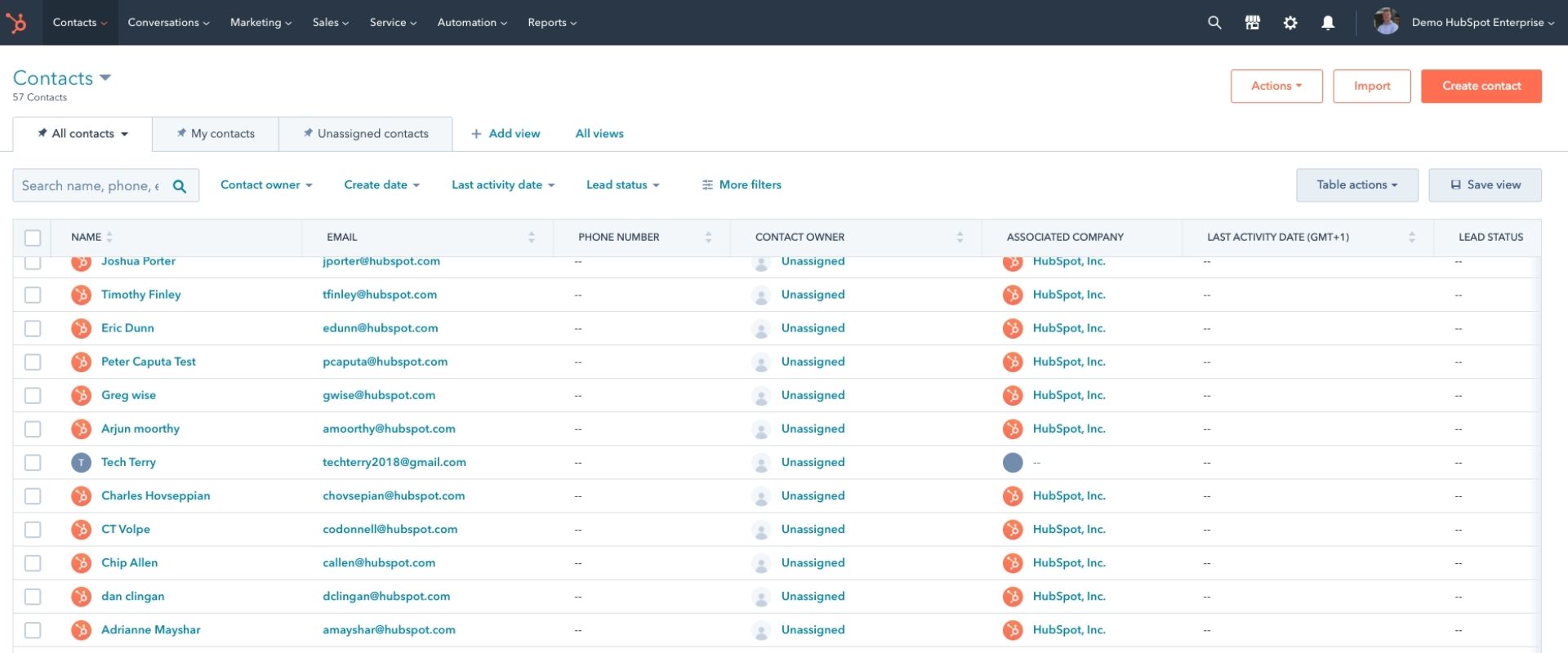
CRM cleansing: 5 things you need to know