Custom objects in HubSpot: What are they, and how can they help your business
CRM systems, when correctly implemented, build a cornerstone for your organization. A central place with accurate data to run your business and flexible enough to fit your needs. The systems should adopt to YOUR needs, not the other way around. Most organizations can get up and running quickly and store crucial information in the CRM, regardless of industry and or specific needs. However, not all organizations are equal in regards of relevant data that they need to see and use to make accurate business decisions.
That's why you want a CRM that is flexible enough to store and use data that doesn't necessarily fit in one of the standard data structures you see in most CRM systems. Most systems cover the basics, but we can store contacts, companies/accounts, deals/opportunities, maybe some tickets for support and we're done, right? WRONG!
There are countless situations where you have a very specific set of data that doesn't really fit in one of the usual frameworks. However that data is still crucial to have, see and use within the CRM system. How can we solve this?
HubSpot solves this particularly with the introduction of custom objects. This capability allows organizations to tailor their CRM experience to fit their unique data structures and business processes.
What Are Custom Objects?
Custom objects in HubSpot are a feature that enables users to create and manage data structures that are not predefined in the HubSpot platform. While HubSpot offers standard objects like Contacts, Companies, Deals, and Tickets, custom objects allow businesses to define their own entities that reflect specific needs.
The Default Data Model in HubSpot
The default data model in HubSpot consists of several standard objects. The below represented ones are the most known and used, regardless of business or industry:
- Contacts: Individuals who interact with your business.
- Companies: Organizations that your contacts belong to.
- Deals: Sales opportunities associated with contacts and companies.
- Tickets: Customer service requests or issues.

These objects come with built-in properties and relationships that allow businesses to manage their interactions seamlessly. However, many organizations have unique requirements that are not covered by these standard objects. This is where custom objects come into play.
How Custom Objects Work
Custom objects are fully customizable, allowing businesses to define properties, relationships, and behaviors that suit their specific needs. Here’s how they relate to the existing data model:
1. Properties: Users can create custom fields to capture data specific to their business, such as product details, membership levels, or event registrations.
2. Relationships: Custom objects can relate to standard objects and other custom objects, enabling complex data modeling. For example, a custom object could be linked to multiple contacts, deals, or companies, enriching the data ecosystem.
3. APIs and Integrations: Custom objects can be accessed and manipulated via HubSpot's APIs, allowing for integrations with external systems or custom applications.
4. User Interface: Custom objects have dedicated record pages in HubSpot, allowing users to view, manage, and analyze these objects alongside standard data.
Use Cases for Custom Objects
Custom objects can be immensely beneficial across various industries and business models. Here are several use cases:
1. Subscription Services
Your business offering subscription-based services might need to track various subscription plans and customer usage metrics.
Create a custom object for "Subscriptions" that includes properties like plan type, renewal date, and payment status. This object can link to Contacts to track which customers have which subscriptions and to manage renewals effectively.
2. Event Management
Companies that often host events need to manage attendees, speakers, and sponsors.
Establish a custom object called "Events" to capture details about each event, such as date, location, and agenda. The Events object can be connected to Contacts (attendees), Companies (sponsors), and even Deals (ticket sales).
3. Partnerships or Affiliates
Organizations that collaborate with partners or affiliates need a way to manage these relationships.
Use a custom object for "Partnerships" that includes details like partner type, commission rates, and contract terms. This object can be related to Companies and Contacts to maintain a clear picture of partnership dynamics.
4. Real Estate Listings
Real estate agencies need to track properties for sale or rent, along with associated details.
Develop a custom object for "Properties" (not to be confused with HubSpot properties 😉 ) with fields for address, price, listing status, and square footage. This can be linked to Contacts (potential buyers) and Deals (offers or contracts).
Benefits of Using Custom Objects
1. Tailored Data Management: Custom objects allow for precise tracking of information critical to specific business processes.
2. Enhanced Reporting: By linking custom objects with standard ones, businesses can generate more insightful reports and analytics.
3. Improved Efficiency: Automation and workflows can leverage custom objects to streamline processes, such as triggering emails based on subscription renewals, event registrations or any data that is stored in the custom object.
4. User Experience: Custom objects provide a more intuitive experience for users by presenting relevant data in a structured format using the same approach you know (and hopefully love) from the default objects.
Conclusion
HubSpot's custom objects feature is a powerful tool for businesses looking to tailor their CRM to better fit their unique operations. By creating custom data structures that align with specific business processes, organizations can enhance their data management, improve efficiency and, ultimately, drive better customer engagement.
Whether you are managing subscriptions, events, products, or partnerships, custom objects provide the flexibility needed to scale and adapt in a rapidly changing business environment. Embracing this capability can help you unlock the full potential of your HubSpot CRM, ensuring that you are equipped to meet your organization's specific needs now and in the future.
You may also like

Best Practices to Extend HubSpot CRM with Custom Properties & Objects

Conversion Crew's Hubdates - August