Get started with Hubspot CMS: unleash your website's potential
In the world of digital marketing, having a unique website that reflects your brand identity is essential for standing out from the competition. HubSpot CMS (Content Management System) provides a robust platform that empowers you to customize templates and create a website. In this blog post, I will explore practical and technical tips to help you start with HubSpot CMS templates effectively and make your website stand out in the crowd.
Start with Hubspot CMS
Get started with working with Hubspot CMS. Well begun is half done.
Understand your brand identity
Before diving into customizing your HubSpot CMS templates, it's essential to have a clear understanding of your brand identity. Define your brand's personality, values, and visual aesthetics. This will serve as a foundation for creating a website that reflects your unique brand image. When you figured out the brand identity use Hubspot's brand kit to set a small base for your website.
Choose the right template or go custom
HubSpot CMS offers a wide range of templates to choose from, each catering to different industries and design preferences. You can select a template that closely aligns with your brand's vision and objectives. When opting for a custom design, you have the freedom to break free from design limitations, but keep in mind that creating a custom design typically entails engaging in development work.
Customize your theme settings
When utilizing a template from the HubSpot library, the ideal starting point is the theme settings. In certain themes, you will find that certain settings are already synced with the HubSpot brand kit. The theme settings are the full base for your website. From here you can start customizing and making it truly uniek! When you let your website build based on a custom design, this is done for you.
Get creative
Experiment with different arrangements and structures to make your website unique and create custom modules for specialized functionalities.
Modify layouts and sections
With HubSpot CMS, you can easily customize templates by modifying layouts and sections to fit your needs. Rearrange elements, add or remove sections, and experiment with different layouts to create a unique website structure. Save frequently used sections in the "Saved Sections" library for reusability. Remember to prioritize usability and user experience to ensure seamless navigation and engagement.
Custom Modules
HubSpot CMS enables you to create custom modules to add unique functionality to your website. Custom modules are reusable components that can be easily inserted into different pages. For example, you can create a testimonial slider module or a custom pricing table. Developing custom modules using HubL, CSS, Javascript and HTML gives you full control over the design and functionality. If you want a custom module we are happy to help, contact us here.
A/B Testing
To ensure the effectiveness of your customizations, conduct A/B tests. Experiment with different design variations to determine which elements resonate best with your audience. HubSpot CMS allows you to create A/B tests easily, helping you make data-driven decisions and continuously improve the performance of your website.
Try it now
Customizing HubSpot CMS templates offers a fantastic opportunity to make your website truly unique and align it with your brand identity. By following these tips, you can create a visually stunning and engaging website that captivates your audience and sets you apart from competitors. Remember to regularly analyze user feedback and data to refine your customizations and optimize your website for better performance. With HubSpot CMS, the power to create a one-of-a-kind online presence is at your fingertips.
You may also like

Customizing HubSpot CMS Templates: How to Make Your Website Unique

The way to an accessible website: Page settings