How to streamline your sales operations using HubSpot Operations Hub
Operations Hub has made a great introduction in HubSpot's landscape over the past 2 years. For admins, marketeers and also for sales teams. This hub has provided tons of possibilities when it comes to managing your data more effectively, thus enhancing the way you can optimize your processes in HubSpot. In this blog, I'm diving more deeply into different ways for using Operations Hub to optimize sales processes and streamline how your sales teams can work with HubSpot effectively.
HubSpot Operations Hub offers a comprehensive toolbox to connect apps, clean up customer data and automate your business processes in one central platform. This is how your company ensures a flawless customer experience.
Okay, so that's clear. But how can I actually use these tools in my daily sales operations?
I'd like to discuss this question in 3 categories: data accuracy, synchronization with other systems and database extensions.
Working with a clean database
Duplicate information in your portal? Did a colleague forget to add capitalization in first or last names? Or can't you automatically make a phone call because a phone number doesn't have an international format?
I know one thing for sure: mistakes are easily made, and there are dozens of reasons you can easily get frustrated because of the way your database is set up.
Your sales operations can improve if you stick with the principles below.
Activate automation to capitalize client information
Wait, you're not a full-stack developer? Neither am I! HubSpot Operations Hub has built-in checkboxes to have you automate the capitalization of first and last names.
It seems like an innocent setting at first, but issues can arise fast. Your email templates use personalization tokens, thus relying on the cleanliness of your database. And I don't have to tell you how sloppy it looks to misspell a prospect's name in your very first outreach.
The result? No mistakes in your sequences, one-to-one emails that use templates and no frustration since your database looks much cleaner.
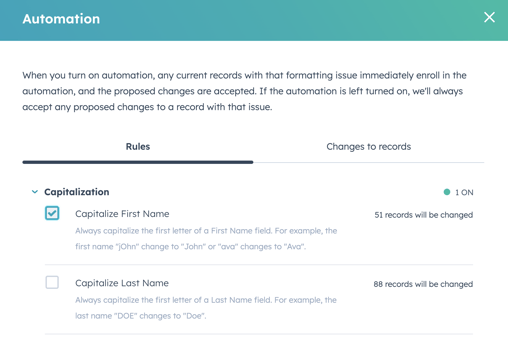
Pro tip: don't forget to apply the same (automated) rule for making all characters in email addresses lowercase.
Customize your data cleaning process
Operations Hub allows you to fix formatting issues in your database. International phone number formats can be corrected, characters can be removed or replaced. But there's more!
Any custom field you have created for your sales process can run through this process. Did prospects leave there phone number in the regional format (e.g. 06 in the Netherlands)? Then use a lead's country information to turn it into a usable international phone number format, so teams can easily reach out to these leads.
The bottom line here is that you don't just have to manually validate information. Operations Hub is there to help you keep property information consistent and clean, often in a fully automated way.
Enrich HubSpot CRM with data from other systems
Yes, HubSpot should be the one place to work from. That's at least my general opinion. But that doesn't mean organizations shouldn't work with multiple systems. HubSpot might be your go-to-place for all of your sales processes, but perhaps other systems are used for effectively managing ticket requests.
HubSpot Operations Hub allows you to enrich your CRM with such information. In the free (!) version it is already possible to connect HubSpot app connectors with your portal. Microsoft Dynamics and Zendesk are two great examples of those apps.
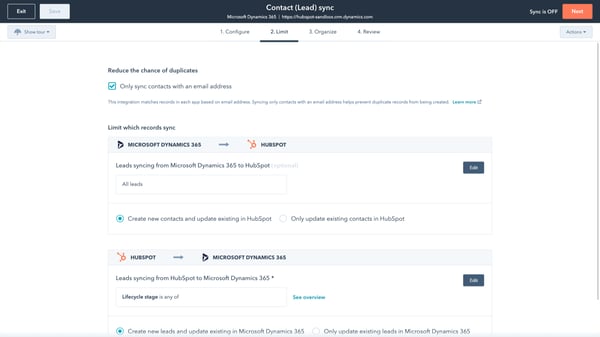
However, with a Starter license in HubSpot Sales Hub you are already capable of doing custom field mappings, thus enriching your HubSpot database with custom fields you have set up in different systems. This data enrichment proves to be a success in every Sales Hub project that I'm involved in.
And that makes sense.
Sales people should work with all data they can find. Only by having a complete overview of your prospects and clients, you're capable of understanding their pains.
Extend your database with reports & datasets
One of the newer features within Operations Hub (Enterprise) is datasets. They allow you to make specific, customized segments within your database that you can dive more deeply into. By generating additional insights of your customer segment, you are better able to understand your audience.
How to use datasets
First things first. Datasets is a one-word concept with enormous implications for how you work with your database. As HubSpot summarizes it:
A dataset is a collection of data from across your HubSpot account that can then be used in custom reports. A dataset can include properties for CRM objects and HubSpot assets, along with formulas to calculate your data as needed. For example, you can create a field to calculate annual recurring revenue based on the deal amount property.
I find this to be a fantastic addition to HubSpot. A database extension, so to speak.
Especially since it's possible to create fields that go across different objects. You can do so by adding formula fields. Based on properties you have added to the dataset, you are able to generate additional insights from your database.
Example: say you want to gain more insights about how valuable calls and meetings are to revenue generation. You want to divide your deal amount by the number of calls or meetings logged on the company to generate an average. Your results may not provide hardcore conclusions, but they will generate new insights.
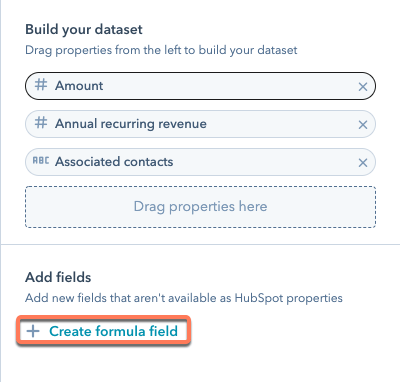
Similarly, the creation of conditional fields is highly recommended to make calculations based on IF-statements. In other words, only if something is true, then an outcome field will be calculated. Saves a lot of non-valuable pieces of information in your database. And trust me, that's worth a lot! Clean data is a dealbreaker to me.
Where to go next?
Okay, so you've got your dataset. What's next? Set up database filtering to create smaller groups or segments of the information you have broken down into datasets. The idea here is that you can dive more deeply into information your Analytics Tools or default reports cannot provide you with. Datasets make a difference here.
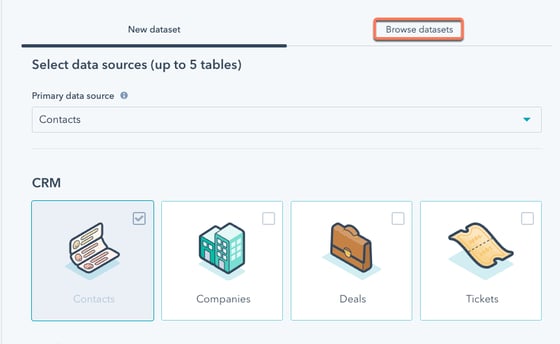
You can set up a regular, customized dashboard which is not just tailored to standard database filters. Instead, you can browse your datasets so you've got these defaulted filters (and properties) already set up in your custom reports. No need for additional filters, since your dataset already does this.
My recommendation therefore is to make sure your dataset is filtered the way you want, before you start generating custom reports for that dataset. It saves a huge amount of time in setting filters in your custom reports.
Curious about Operations Hub?
Are you using Operations Hub but need some help with going the extra mile? Or have you been thinking about the upgrade? We can help you out! Book an online meeting or reach out to us!
You may also like

INBOUND 2023: Diving into 3 ways HubSpot is improving their CRM this year!

How to get started with reporting in HubSpot