Sequences are a very powerful tool to develop and nurture connections with your contacts by sending a series of well-timed and customized sales-focused email templates. It is a great asset for both outreach and follow-up automatic processes so you can rest assured that your sales representatives will stick to the plan without you having to concern and be on top of them.
In this blog, you will get to know more about how to use sequences, its possibilities and very useful reporting associated to it.
How to start?
If you are not sure of your purpose with sequences yet, HubSpot provides you with some pre-made sequences that illustrate some of the main goals when creating a sequence. If you have a clear idea of an order you would like to create, create one from scratch.
In sequences, you have the following options:
- Send an automated email
- Create a task to send email
- Create a task to call
- Create a task for other action
First, let's start with email templates. This type of emails are one-to-one sales emails that you can send repeatedly as a template. Once again, just like sequences, you can use pre-made ones provided by HubSpot or create your own sales email from scratch. Make sure to take advantage of personalization tokens, snippets, document and media attachment and linkage of meeting links. Additionally, don't forget to create an email signature for every HubSpot user.
In these emails, depending on the purpose of your communication, you can send follow-up or next step emails, share helpful resources, ask for feedback or even send a final email after no reply from the other side. The options are immense!
As for the tasks, create tasks so you are sure no email target will fall through the cracks. Any tasks in a sequence will be assigned to the user who enrolled the contact into the sequence, so it's their responsibility to keep up with their own process.
Build a successful sequence
A very important aspect you need to take into account is that you can only enroll one contact in one sequence at a time in order to prevent email spamming. Another way to avoid the latter is to add delays in between actions.
You can use sequences for multiple purposes. These can be very useful for sales outreach and nurture processes, as mentioned before, as well as for client segmentation. Do you want to segment webinar attendees in order to understand who are your highest-value prospects and encourage and advise them on future events? Do you want to send out customer surveys and gather targeted and personalized reviews? Sequences may be the answer for this.
Be sure to make the most out of notifications and turn these on for when someone opens an email. Give the client a call in the moment to stay on top of the subject and take advantage of time while your email is still a main point of attention.
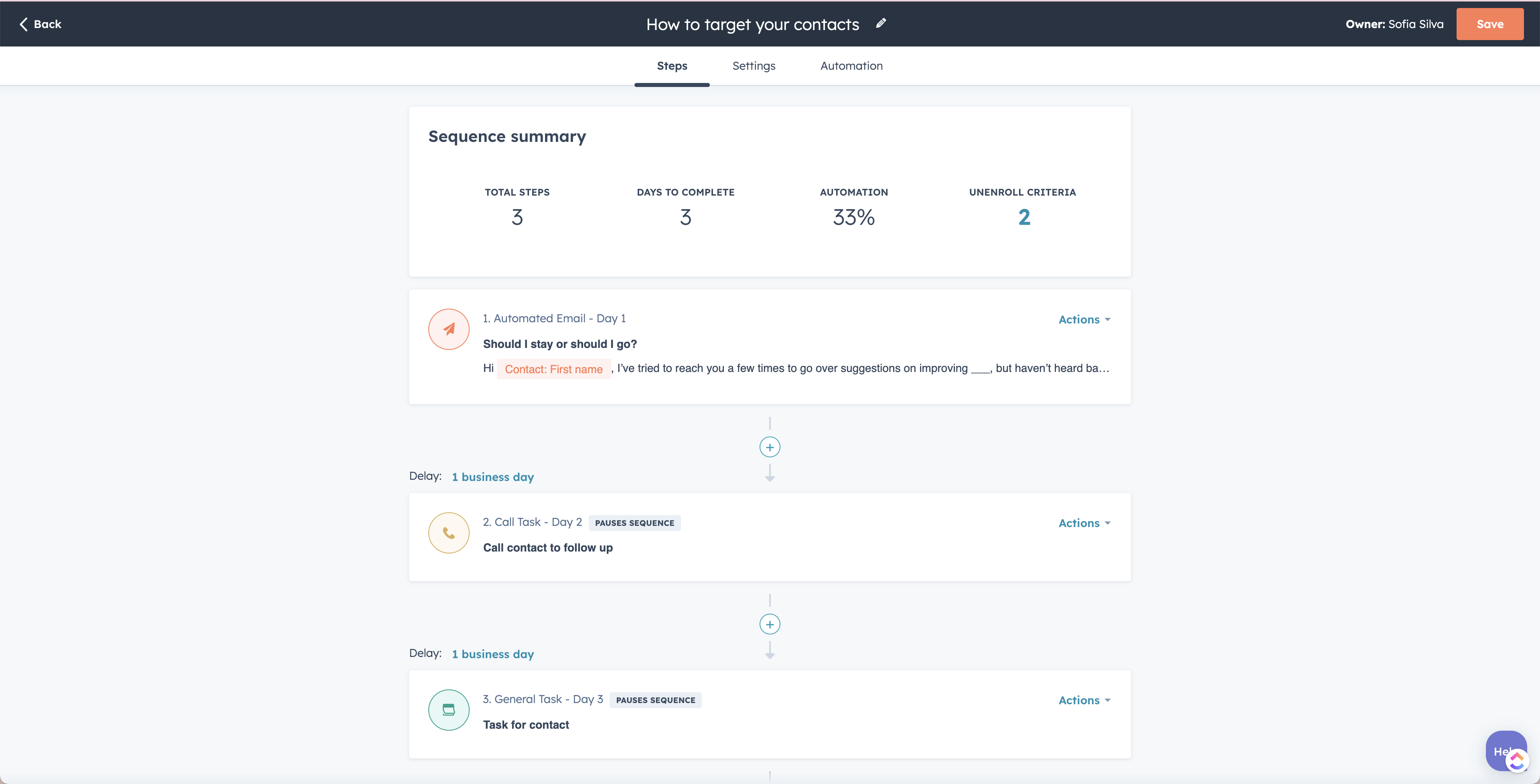
Reports
By enrolling contacts in a sequence, you are able to segment these on how they engage with the sequence they are part of. Build reports around the type and level of engagement, gaining access on whether the customer interacted via a meeting booked or an email reply. Analyzing these reports will help you getting an insight on what your prospects find more interesting.
By using the sequence's performance tab, you have access to analytics on the following metrics:
- Total Enrollments
- Open Rate
- Reply Rate
- Meeting Rate
- No Response
- Bounce Rate
Be sure to add these default reports to a dashboard in your HubSpot overview to keep track of these numbers.
All in all, sequences are an amazing tool to know more about your ideal buyer profile and who you are targeting as well as to get an idea of customers that may not be interested at the time, but can be followed-up later in the future, so you don't miss a single opportunity.
You may also like

How to use Coaching Playlists in HubSpot? 3 examples
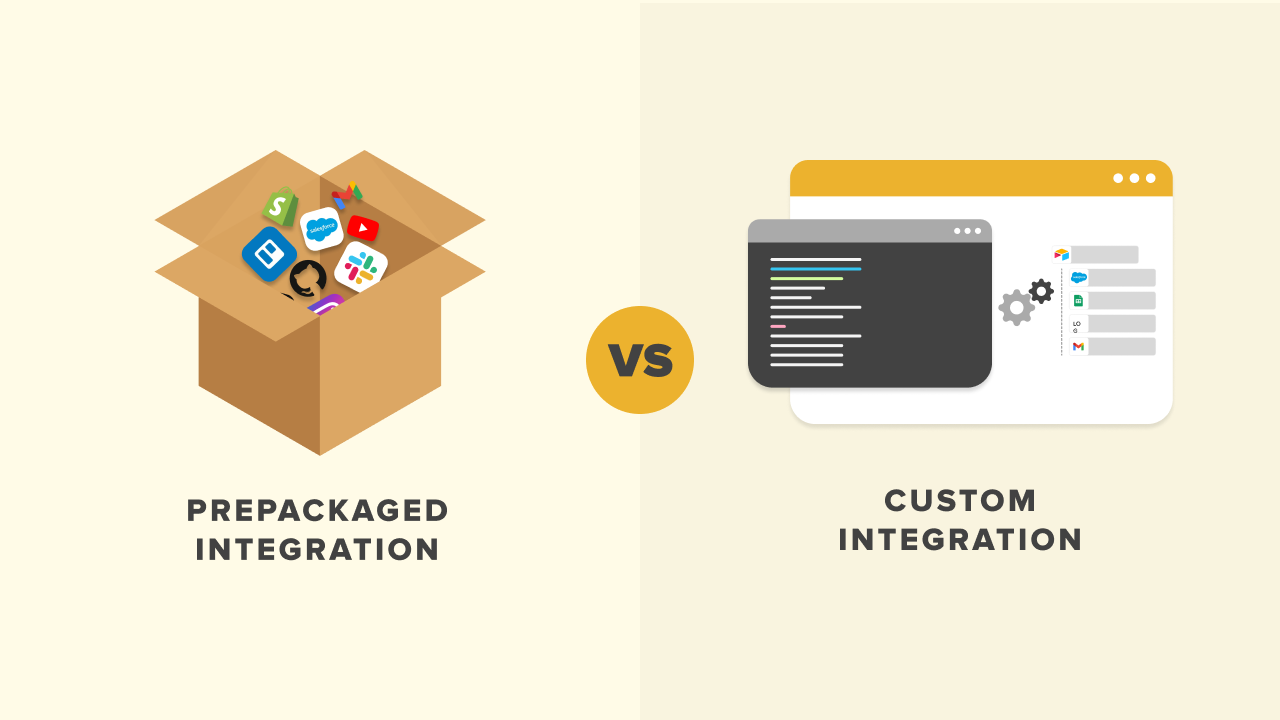
When to use a native vs when a custom integration using the API

