HubSpot CMS: the advantages for developers
When a developer first comes into contact with the HubSpot CMS, it is quite natural to feel some resistance. You are used to your own carefully constructed development stack. Of course, that’s the best stack you can conceive of, so how could HubSpot top that – that is the question. Whether HubSpot can actually beat your ultimate stack is something I won’t go into in this blog, as I’m sure you’ll experience this for yourself in the future. But I would like to show you some interesting advantages for developers that will convince you to at least give HubSpot CMS a chance.
Local development with the HubSpot CLI
As a developer, you want to use the tools that suit you best: whether this is Atom, Visual Studio Code or any other obscure code editor. In any case, you do not want to be told in which program to write your code. The HubSpot command-line interface gives you access to several useful commands that make it easy to develop a HubSpot CMS theme locally. Connect to a HubSpot portal with the push of a button. Then use the watch command to upload all your changes directly to the portal automatically. You can then immediately see in your browser whether your changes have had the desired effect.
Another advantage of developing locally is that you can keep track of all your changes with – for example – Git. In this way, you know exactly when a change was made to the code and who was responsible for it. You can also easily revert to an earlier version if your latest changes happen to cause a bug. Version management is indispensable, in other words, especially if you work in a team. Sync your Git repository to the cloud, and you can continue working on your project from anywhere in the world.

Quick start with the boilerplate template
Why do things the hard way when you can take the easy route? With HubSpot's boilerplate template, you have an excellent basis for developing your HubSpot CMS theme. With this template, you can set up the right structure in one go, and you immediately have a number of handy page templates and modules ready for adjustment and expansion.
If you like working with a framework, for example, Bootstrap, this is also easy to add to the boilerplate template. Remove the style rules from the template and add your bootstrap CSS file in one go, after which you will have the grid and the handy utility classes at your disposal. If you create a lot of websites in HubSpot CMS, you will probably create a fork from the HubSpot boilerplate template and add your own favourite JavaScript and CSS files to get started on your next project even faster.
Spend time on the fun development tasks
Much of your normal development work is not visible to the user at all. Setting up a caching system, adding tags for better findability, setting up and validating forms, you name it. These are not the most enjoyable tasks for most developers because they always come down to the same thing. It is more fun to see immediate visual results of your work. Building interactive elements based on a cool design by a designer is what makes you happy as a front-end developer!
Within the HubSpot CMS, many of these standard matters are already taken care of for you. The speed is excellent, as CSS files are automatically merged and compressed. HubSpot automatically adds the necessary meta tags to the pages and blogs in terms of SEO. What's more, your marketing colleagues can easily click forms together and place them on the website: no need for you to get involved as a developer.
If all these benefits have inspired you, and you want to get started right away, copy the following line into your command line to get one step closer to your first HubSpot theme: npm install -g @hubspot/cli. If you do not have NPM on your computer yet or are looking for a comprehensive introduction to HubSpot CMS, HubSpot offers a free course in the HubSpot Academy.
You may also like
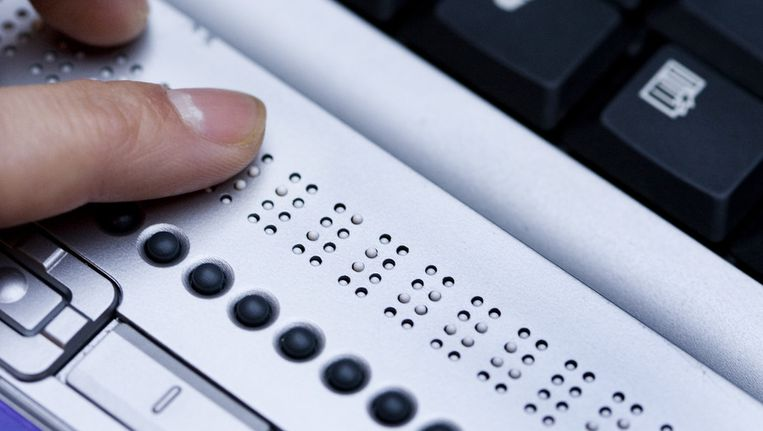
Accessibility of government websites: What exactly is it?

What are the additional benefits of an accessible website?

