That we love to use the tools of Marketing Hub is no secret anymore. A lot of our clients use the Marketing Hub Professional tools and features within their subscription. But what is actually the difference with the Enterprise license and what is the added value there? To give you an idea, I will explain a few features in this blog that are only available in Marketing Hub Enterprise.
Business units
One of the exciting features available in Marketing Hub Enterprise is the ability to manage multiple brands within HubSpot using the Business Units add-on.
This is particularly useful for businesses that have different brands under their umbrella. With this feature, you can customize the branding for each business unit, allowing you to streamline your content creation process. Not only that, but you can also keep assets such as forms and pages, organized by associating them with a specific business unit.
This level of organization and customization is a game-changer for businesses looking to effectively manage their various brands within HubSpot.
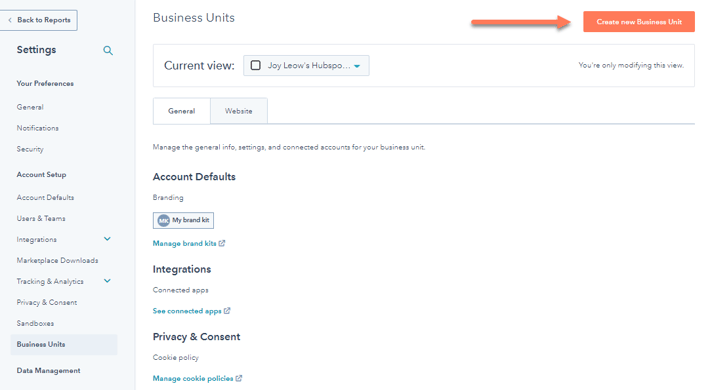
Analyze revenue attribution for your content
Another key feature available in Marketing Hub Enterprise is the ability to analyze revenue attribution for your content such as specific pages, blog posts, or marketing emails.
This feature provides valuable insights into how your content is contributing to your overall revenue and helps you understand the impact of each piece of content on your bottom line. By analyzing attribution, you can identify which content is driving the most revenue and optimize your content strategy accordingly.
You really need this feature if you are looking to make data-driven decisions and maximize the return on you content marketing efforts.
Create codeless custom behavioral events
Another notable functionality is the ability to create codeless custom behavioral events. This innovative feature allows you to track and analyze user behavior on your website without the need for any coding knowledge of a developer.
By simply configuring the event parameters within HubSpot, you can gain valuable insights into how users interact with your website, such as button clicks, form submissions, or page scroll depth. This level of tracking gives you a lot of information for you to make data-driven decisions and optimize your website's performance based on user behavior. For example, a clicked element event tracks when an anonymous visitor or HubSpot contact clicks a specific element on your website. This means you can easily identify areas for improvement and enhance the overall user experience.
Create an adaptive test for a page
Then last, but not least you can create test variations for pages in HubSpot. With an adaptive test, you can see how making small changes to your page can affect its performance. You can test up to five page variations at a time. Over time, the variation that performs the best will automatically be shown to visitors more often.
By constantly testing and refining your page, you can ensure that you are delivering the best possible content to your audience. So, if you're looking to take your website to the next level, be sure to explore the adaptive test feature in Marketing Hub Enterprise.
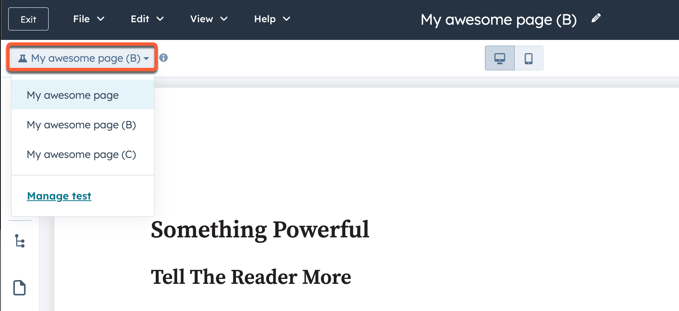
You may also like

Conversion Crew's Hubdates - August

Conquer Lead Generation with HubSpot Marketing Hub