Workflows that every HubSpot portal needs
Workflows are a game-changer for business operations as they automate tasks and streamline processes. By automatically including records and tracking important information for contacts, companies, deals, quotes, and tickets, workflows save you valuable time and effort. They also effortlessly update related information, ensuring that your data is always accurate and up-to-date. With workflows efficiently managing every aspect of your business, you'll have more time for strategic decision-making and growth. Embrace the power of workflows to unlock the full potential of your business.
With this being said, depending on your HubSpot license, you will unlock different features according to the Hub you are working with. However, there is a set of workflows that every portal, no matter what the license is, needs. Find some examples below and recreate them in your portal.
Create and assign tasks

This workflow can be very useful for you to be sure you don't overlook any lead that could turn into a potential customer. By triggering the workflow based on the last activity date and setting an interval for it, you are selecting the group of people you want to target - in this case, people that haven't had any type of engagement in the last two weeks.
The trigger can be based off of any other property, such as website visit, email engagement or even closed lost reason. By creating a task, this serves as a reminder to retarget this lead in order to not lose track of it. By retargeting a forgotten lead, you are a step closer to converting it into a customer.
Send internal notifications
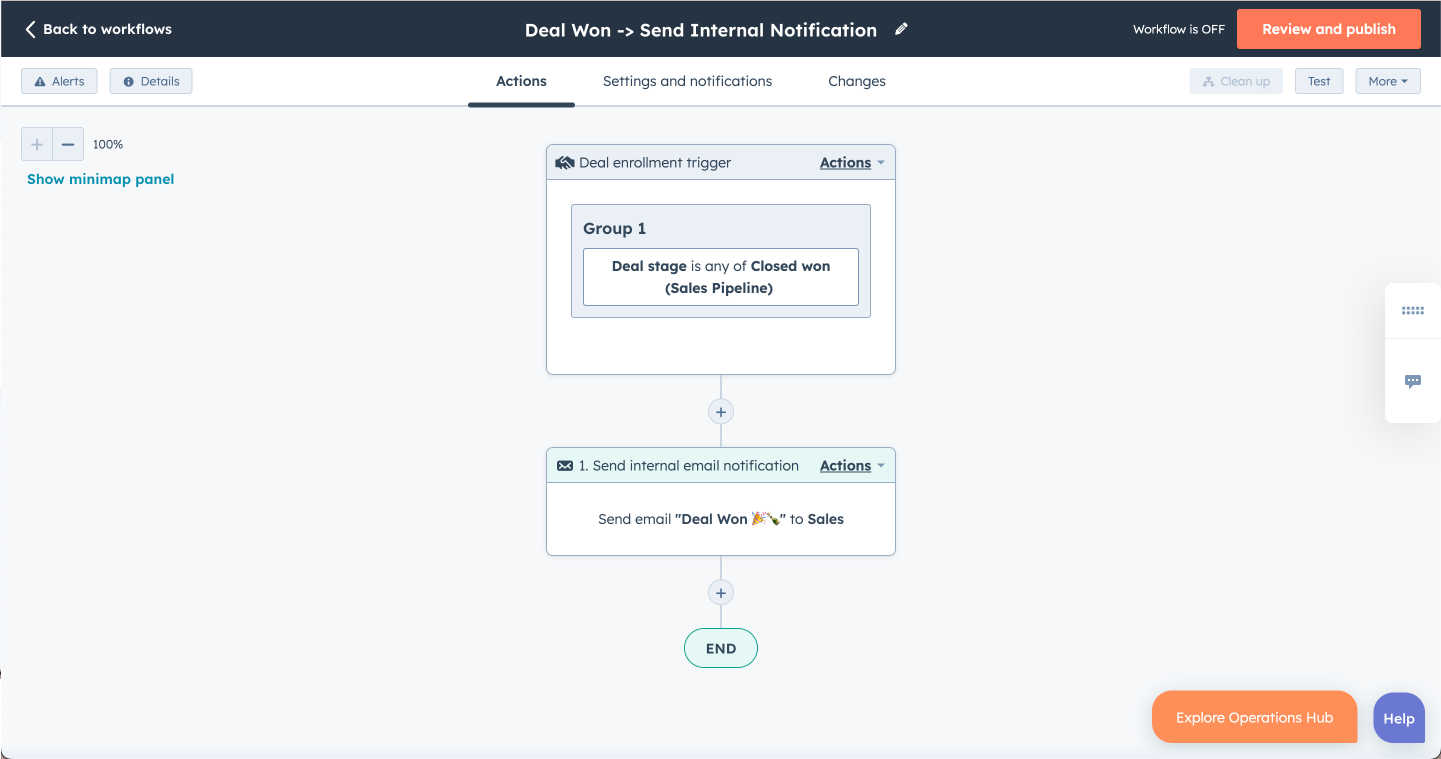
Why not share an accomplishment with your teammates? Whenever a deal is closed, you can choose to let your whole team know and maybe grab a celebratory drink after!
Based on the deal stage trigger, whenever a deal reaches the "Closed Won" stage in a specific pipeline, you can choose to send an internal notification email to your team, to a specific user or to the contact owner of deal.
Manage your marketing contacts
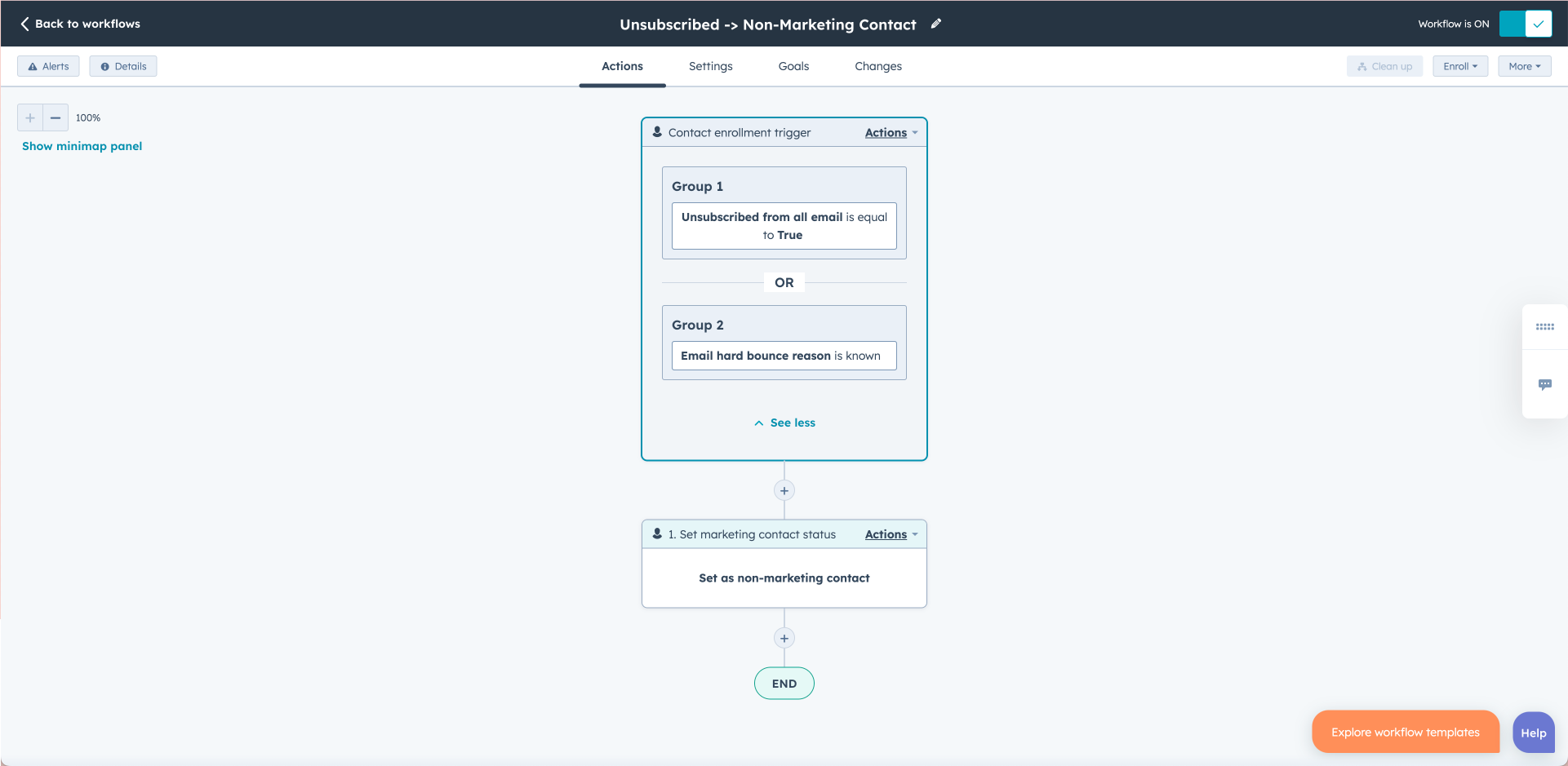
We all know the struggle that is keeping our marketing contacts below the limit. For this, implementing automations that can help us keep track of the contacts that are actually considered marketing contacts is very important for us not to go over the tier. Engagements like or hard bouncing are very easy to target as non-marketing contact behaviour. By setting these as a trigger of the workflow, you can then use the "set marketing contact status" action to define them better according to their interactions. This way, you are sure that you are not wasting marketing contacts on people that have already chosen not to receive any communication from you. Please, keep in mind that marketing contact status are only updated in the beginning of each month.
Deal pipeline automation
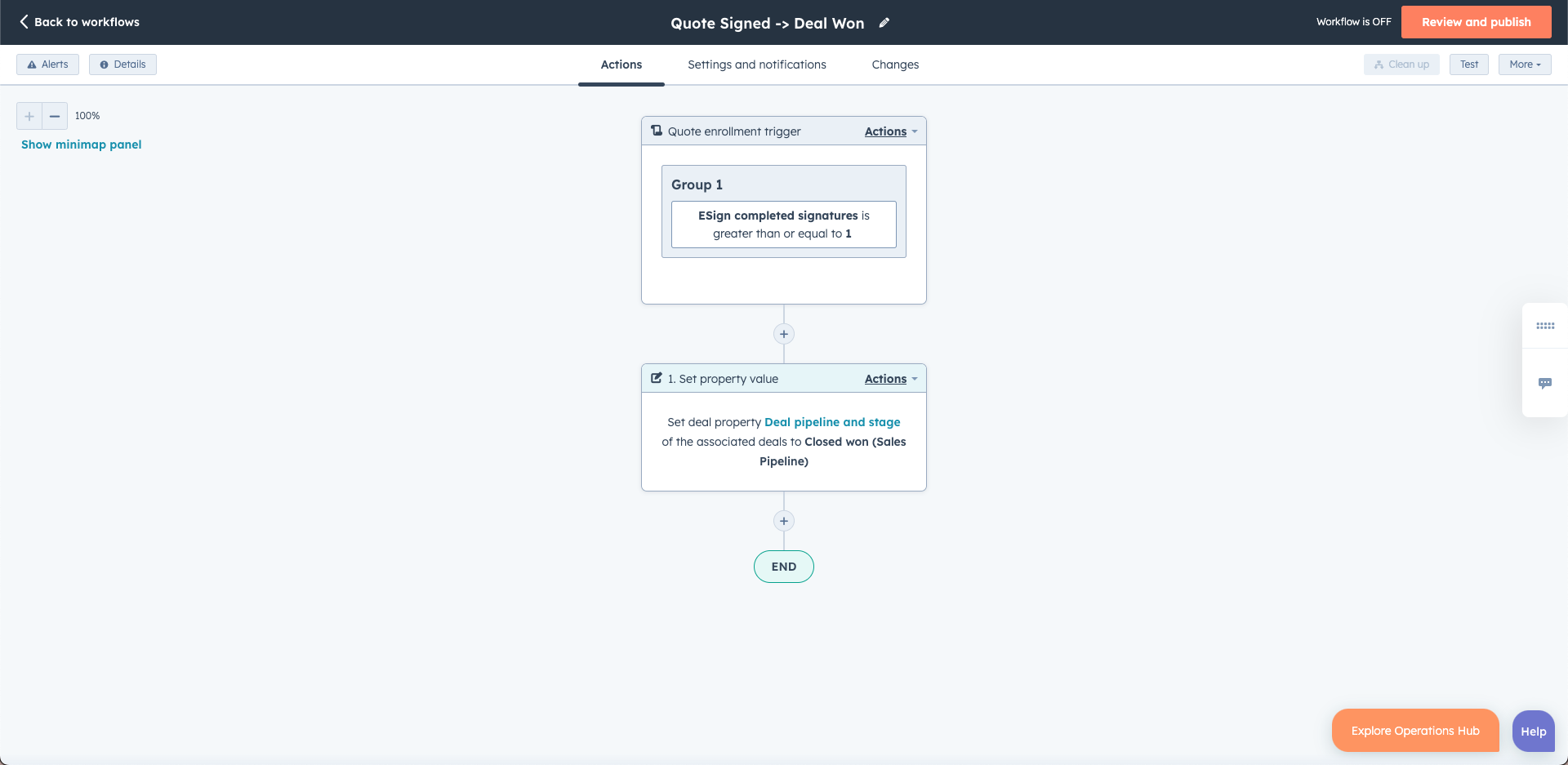
Automating your deal pipeline as much as possible avoids having to change deals across stages manually. By automating this process you are saving time, streamlining the sales processes and removing any friction from it. The example above is the perfect one to show you that triggers are not only based off of contact properties. You can have company, deal, ticket and even quote based workflows also.
Take advantage of these other objects and play with their properties to target a specific group. In a case where a quote has been signed, meaning your customer agreed to everything it represented, you can consider this a won deal and move it along your deal pipeline.
Copy and set property values
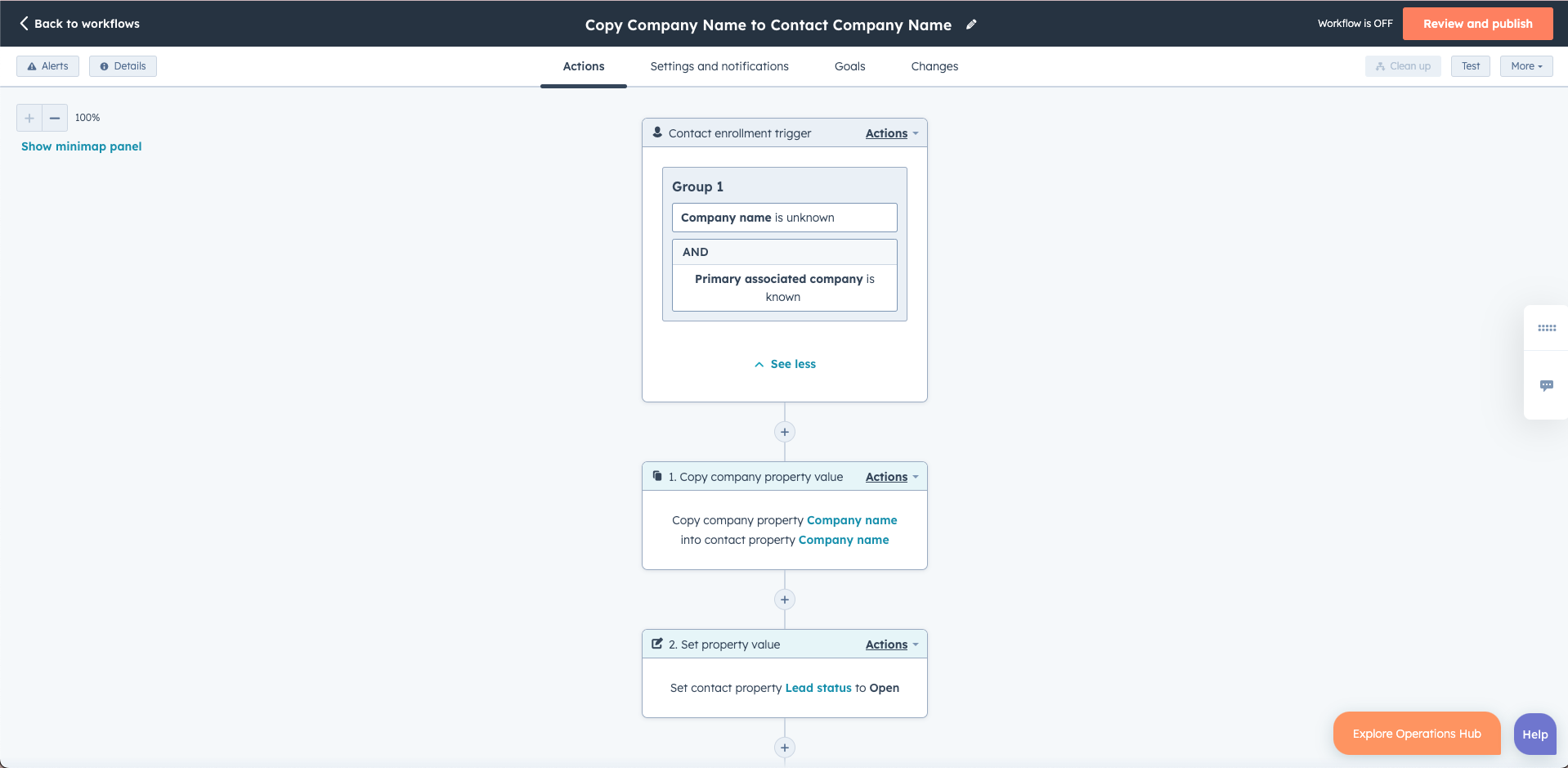
Workflows are not only useful to simplify your work and automate processes. You can also use workflows to clean up and build integrity around your database. By setting and copying property values, you avoid the need to change this manually for each contact. If you have the same property in different objects, you can use the help of a workflow to copy the value from one object to the other. Also, based on a trigger, you can choose to set another property, kind of like a conditional logic. For instance, if the country is any of Netherlands, you can choose to set the preferred language to Dutch.
Interested in implementing these in your own HubSpot portal? Contact us and join us in setting up valuable automation for you and your business.
You may also like

Conversion Crew's Hubdates - June

Conquer Lead Generation with HubSpot Marketing Hub

