Migrate current tools
If you find yourself in a situation where valuable information is spread across different systems and you want to establish a single, reliable source of truth, it is essential to carefully migrate all data into the new system. This ensures that no historical data is lost.
Starting a migration process allows you to utilize the full potential of your new system, enabling you to unlock a wide range of benefits. You will not only be able to generate more accurate and insightful reports, but also maintain the integrity and quality of your data.
The center of your systems
Reporting in one place
All information in the same CRM

Process
Understanding tools
Firstly, we will have to understand which tools are part of your current tech stack to see how they can be used in HubSpot.
Understanding data
After we know which tools will be migrated over to HubSpot, we'll start making sense of the data and how the migration would be best handled.
Preparation
After deciding on the best approach to start the migration process, we start its preparation in the HubSpot portal by doing a first batch import as a test.
Migrate
After a successful preparation, it is time to complete the migration and go live in HubSpot. From this point on, all information is in the same place.
Standard Migrations
If your previous system has an easy way to export data, it can be easily imported into HubSpot through a manual process. It's crucial to ensure that all data is accurately mapped into HubSpot and that there are specific properties to store this information. Once the storage space is designated, data from your previous system will seamlessly transfer to these properties. A standard migration may involve one or more objects and their corresponding associations.
Conversion Crew can help you migrating your data so you make sure nothing is left behind and everything falls into the right place.
Third-Party System
If your previous system doesn't have an option to export data or if you are not too keen on a manual import, there is always the possibility to recur to a third-party system to do the migration for you.
These can be viewed and installed in HubSpot's App Marketplace where you can choose from a wide variety depending on your needs.
Accreditations
Quality is paramount at Conversion Crew. That’s why the team are always working on their development. We test this knowledge with HubSpot to safeguard the level of quality, as shown by the HubSpot Data Migration accreditation, based on client references, interviews and cases.

HubSpot Data Migration
With the Data Migration Accreditation Conversion Crew has proven to have experience designing, configuring, and customizing complex and innovative solutions to solve advanced customer use cases across HubSpot’s CRM platform suite.
The right developer for your process
These friendly experts are ready to help you with your development project.

Frequently asked questions
Frequently asked questions about migrations in HubSpot









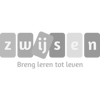


.png?width=100&height=100&name=Visma%20verzuim%20%20(1).png)