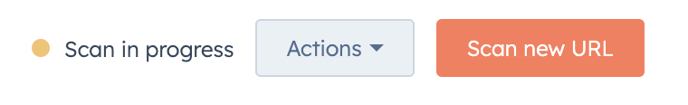How to use HubSpot's SEO tool?
HubSpot's SEO tool is a powerful solution for optimizing your website's visibility in search engines. This guide provides step-by-step instructions on how to get the most out of this tool.
Step 1: Access the SEO tool
- Log in to your HubSpot account.
- In the main menu, go to Content > SEO
Step 2: Scan URL
- Click the "Scan new URL" button
- Fill in the desired URL
- Wait 3-6 hours for the results to come in.
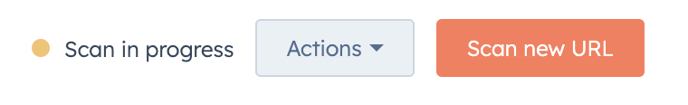
Step 3: Review recommendations
- On-page SEO includes all the improvements you can make to individual web pages to optimize their position in search results. This includes title tags, meta descriptions, header tags, content quality, and internal links.
- Mobile Experience refers to how well your website functions and looks on mobile devices. This includes responsiveness, mobile loading speed, and usability.
- Search engines can crawl your website and include it in their database (index it) with Crawling and Indexing. This includes important aspects such as Robots.txt and Sitemap, URL Structure, and Duplicate Content.
- Security is essential for both search engines and users. Important security aspects include using an SSL certificate, regular security updates, and protecting user data.
- Performance includes the overall speed and efficiency of your website, including loading speed, server response time, and page size.
- User experience is about how users experience and interact with your website. Important elements include navigation, readability, and interactivity. Accessibility focuses on improving the accessibility of your website for all users, including people with disabilities. This includes the use of Alt text for images, keyboard navigation, and descriptive links.
Tips for Successful SEO Tool Use
- Regular Audit: Regularly review HubSpot’s SEO recommendations to stay up-to-date with best practices.
- Content Quality: Focus on creating valuable and relevant content that matches your target audience’s.
- Mobile Optimization: Make sure your website is mobile-friendly, as search engines like Google value mobile usability.