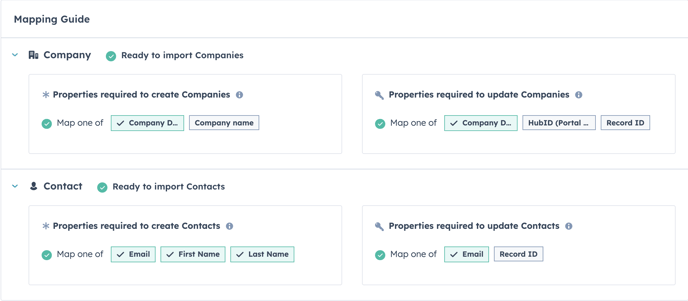Know more about HubSpot mapping key features to take into account.
Imports may look like a big headache, but they can be very intuitive and simple. HubSpot maps properties automatically for you if the property you are importing already exists in HubSpot. If this is not the case, do not worry! You can create properties directly on the mapping overview.
It is also important to take into account that the header of a column in Excel or Google Sheets will translate into a property, so be sure to have these similar to the HubSpot properties upfront in order to save you some time.
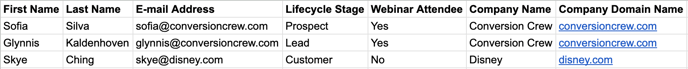
Check the example import below. Some properties were mapped automatically with HubSpot properties, as you can see from the green check.
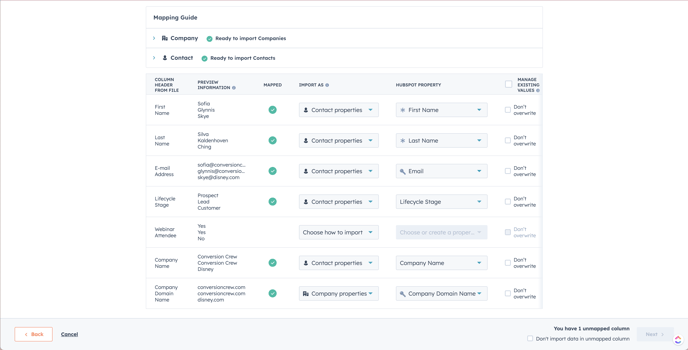
However, "Webinar Attendee" doesn't exist as a property in HubSpot, so this still needs to be mapped. For this, you will create a property directly on this overview by clicking "Create a new property".
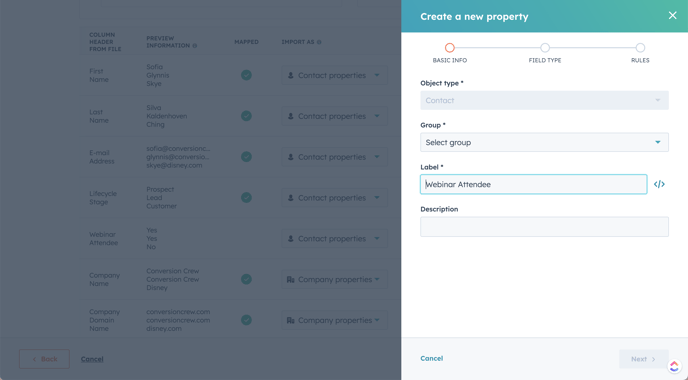
After this property being created, the mapping is ready to go.
Also, special attention to the mapping guide provided. This will give an insight and instructions on the required properties to create and update companies. After you have the green checks on all the objects you want to import, you are ready to finalize it!