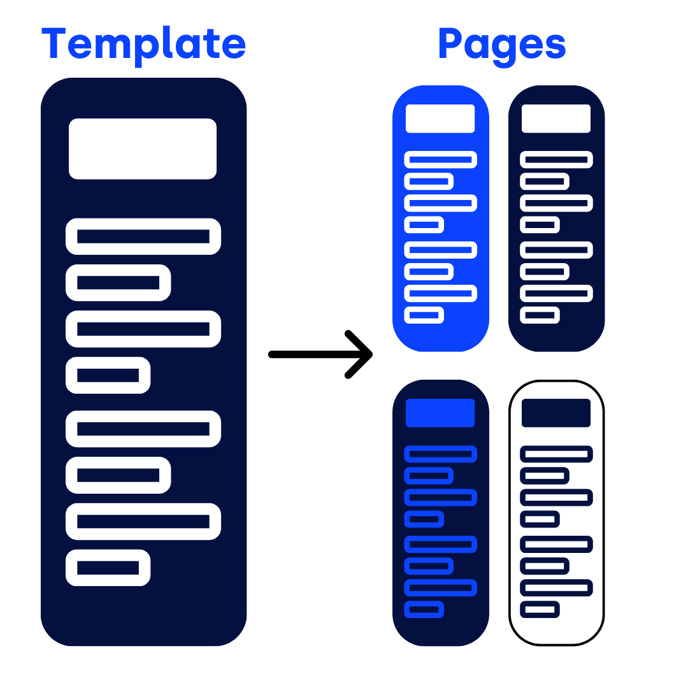When you are new to websites, the difference between pages and templates might be confusing. Let's explore the differences between pages and templates in the context of HubSpot CMS.
Templates
Templates in HubSpot CMS are pre-designed layouts or structures that define the visual and structural elements of multiple pages. They serve as the base for consistent design and layout across the website. Templates include elements like headers, footers, navigation menus, and sections for content. In Hubspot templates are build in the design manager and are part of a theme.
Key points about templates:
- Templates define the overall structure and design of multiple pages.
- They ensure consistency and a unified design across the website.
- Templates include common elements, such as headers, footers, navigation menus and sections.
- Templates are part of a theme.
Pages
Pages in HubSpot CMS refer to individual web documents that visitors access through unique URLs. They are the actual content users interact with, conveying specific information or performing certain functions. Pages are created based on templates but allow customization of content within the defined structure. Examples of pages are home page, landing pages, and product pages.
Key points about pages:
- Pages represent unique content accessible through unique URLs.
- They are the content users directly interact with.
- Pages are created based on templates but allow for content customization.
- Examples include home pages, landing pages, and product pages.
Conclusion
In HubSpot CMS, pages represent individual content accessible through unique URLs, while templates provide a standardized framework for consistent design and layout. Pages are created based on templates but allow customization of content. Understanding the distinction between pages and templates in HubSpot CMS helps streamline website development, ensuring a cohesive user experience and efficient content management.